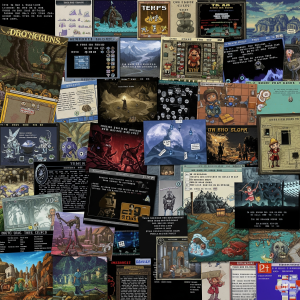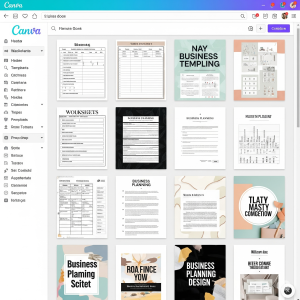The Big Idea: You can transform ChatGPT into an amazing game master for RPGs, text adventures, and interactive stories using simple prompts. No coding required—just creativity and the right words.
Remember those choose-your-own-adventure books from childhood? Artificial intelligence has brought them roaring back to life, and they’re better than ever. With the right prompts, you can turn ChatGPT or other AI chatbots into engaging game masters that create unique adventures every time you play.
What Are AI Gaming Prompts?
Think of prompts as instructions you give to AI to make it act like a specific character or run a particular type of game. Instead of getting generic responses, you get a tailored gaming experience that adapts to your choices.
The AdmTal/chat-gpt-games collection on GitHub offers dozens of ready-to-use gaming prompts. Simply copy, paste, and start playing! From business simulations to mystery escape rooms, these prompts show just how creative AI gaming can get.
Popular Game Types You Can Play Right Now
Business Adventures: Pitch your startup idea on Shark Tank, negotiate deals at a pawn shop, or manage challenging retail customers. These games are surprisingly fun and teach real-world skills.
Mystery & Escape Rooms: Get trapped in a basement and puzzle your way out, or solve crimes with limited clues. The AI’s ability to generate varied responses for the same prompt makes each playthrough unique and engaging.
Historical Role-Play: Chat with Leonardo da Vinci about the Mona Lisa, or explore ancient civilizations. It’s like having a time machine powered by conversation.
Fantasy Adventures: AI game masters can guide players through epic journeys filled with puzzles, choices, and dynamic challenges, tracking progress and adapting difficulty automatically.
How to Get Started
Getting into AI gaming is surprisingly simple:
- Pick a prompt from the chat-gpt-games repository that sounds interesting
- Copy and paste it into ChatGPT or your preferred AI chat
- Follow the AI’s lead and make choices as the story unfolds
- Experiment with different responses to see how the story changes
Why AI Games Are So Engaging
AI-driven text adventures are most interesting when the model generates multiple choices rather than letting you type anything. Part of the fun is discovering what creative options it’ll offer. This structure keeps stories coherent while giving you meaningful control over your adventure.
Unlike traditional video games with predetermined storylines, AI games adapt in real-time. LLM-based generation adds an element of surprise and spontaneity, creating worlds that feel alive and unbound by static code. Your choices genuinely matter and lead to unique outcomes.
Making Your Own Gaming Prompts
Once you’ve tried existing games, creating your own is surprisingly rewarding. The key is being specific about:
- The setting: Medieval tavern, space station, modern office
- Your role: Detective, business owner, time traveler
- The goal: Solve a mystery, make a deal, survive an adventure
- The tone: Serious, comedic, mysterious
The more context and detail you provide in your prompt, the more accurately the AI can create the experience you want.
The Social Side of AI Gaming
AI gaming isn’t just a solo activity. The r/ChatGPTGaming community is full of people sharing creative prompts, comparing adventures, and collaborating on new game ideas. It’s become a surprisingly social hobby where creativity and storytelling take center stage.
What Makes This Different from Video Games?
AI games offer something traditional video games can’t: infinite possibility within a framework. While video games have impressive graphics and complex mechanics, AI games excel at creative storytelling and adaptation. When you run games on natural language, it’s possible to invent new rules and approaches on the fly, making the experience feel genuinely dynamic.
Plus, they work anywhere you can access a chatbot—your phone, computer, or tablet. No downloads, no installations, just pure interactive storytelling.
The Future Looks Bright
As AI gets better at understanding context and maintaining consistency, these games will only become more immersive. We’re already seeing prompts that remember your past choices and create ongoing storylines across multiple sessions.
Whether you’re looking for entertainment, education, or just a creative outlet, AI-powered gaming offers an accessible way to experience interactive storytelling. The best part? The only limit is your imagination.
Ready to start your adventure? Head over to https://github.com/AdmTal/chat-gpt-games, pick a prompt that catches your eye, and see where the story takes you. Your personal AI game master is waiting.